It has been exceptionally busy over the last few months as ever, and as always, I seem to start my blog posts like this, and I suppose it’s not a bad thing as if I had a lot of time to write posts it will mean that I wasn’t busy and more to the point not making money.
That is the thing about being a dot com entrepreneur I am always working and no matter how much of my income I make is residual, and I am constantly working on building a driving my company forward which means I don’t get a huge amount of time to write so fingers crossed you understand my position. I am walking the walk and not just talking the talk.
So let’s get started on today’s topic and that is WordPress plugins :-)
I don’t know many Internet marketers that are not using WordPress to build their sites, and I am for one someone who was not very quick to get on the bandwagon as I was using Drupal at first and before that I was doing .html designs which I can only describe as being shite.
One of the great things about WordPress is that pretty much any task that you need WordPress to do you can find a plugin to do it, and normally you can find a free solution for just that.
A lot of my site portfolio are affiliate sites, and although I am not too keen about is sharing my niches and don’t worry I won’t be sharing but what I will be doing and that is showing you what plugins I use and what I feel is important to the success of my affiliate ventures.
The plugins below are in no particular order :-)
WP Socializer
Social media is here to stay and making it easy for your readers to like and share your content is very important, and I searched high and low to find a plugin that was easy to configure and worked exceptionally well with all of my affiliate sites. It also adds a floating bar as well if you want it, which is very cool and is attracting clicks and shares.
Below are some screen shots of WP Socializer in action.

This is a very good plugin and I use it on all of my websites :-) for more information about WP Socializer visit their site.
WordPress SEO – By Yoast
Now this plugin has been fairly new to me but since last year, I have been swearing by it, and it is a cracking bit of kit, and it covers a lot of the bases that you will require. I am not going to tell you how I set mine up in this post (I will in time though) but use the settings that Yoast suggests, and you will be fine :-)
Just some cool features though include xml sitemaps and you have options to edit the robots.txt and the .htaccess along with many many other features that will help you but one feature that is the on page analysis and this is very very useful, and if you just take this feature and use it; you will be blown away by the results. It will really help you understand the on page SEO factors.
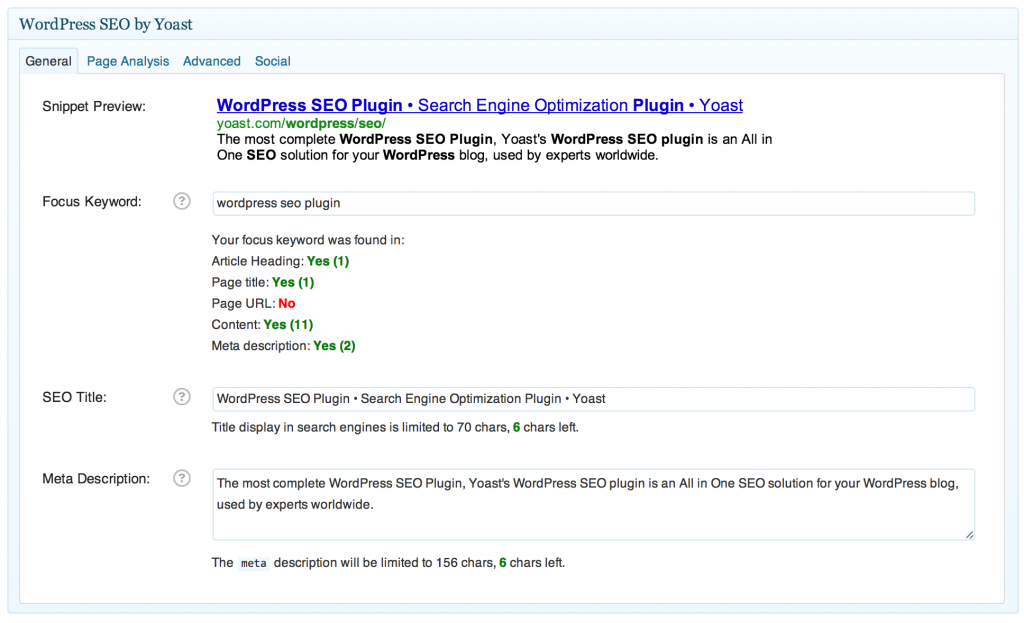

WP Google Analytics
You can’t improve what you can’t measure, and so I feel that Google analytics is essential and there is a lot of chatter about letting Google see all your data, but I think that they can see it anyway so you may as well use it to your advantage. I like this plugin because it is easy to use, and you can play about with the settings if you feel the need to.
Backup Buddy
Now this is not a free plugin but it is a plugin that I use on every one of my sites and not only my affiliate sites but once I have built for people as well it is simple to use and great for building sites on different domains and moving them about as well, which is very handy. It is not the cheapest plugin around, but it works a treat and I love it :-)
W3 Total Cache
We all know that site speed plays an important factor for not only the search engines but user experience and having a slow loading site is not good as it is frustrating and now that most of the worked has high-speed broadband having a fast loading site is even more important. W3 Total Cache is one of the best tools for doing this, and I have used it for nearly all of my sites, and it does a fantastic job.
WP Optimize
This plugin helps you to keep your database clean by removing post revisions and spams in a blaze. It allows you to rename your admin name also. Additionally, it allows you to run optimize command on your WordPress core tables. This is very important as every time you make a revision to a post WordPress stores it and just takes up more and more space on your database. This plugins sorts that all out and keeps things nice and tidy :-)
WP Realtime Sitemap
Having a sitemap on your site is essential, it gives people a quick way to see your site and all of its content, and also it used to help search engines find all of your content and I always as a standard installs this plugin and then put the link in the footer of the site. It’s easy to set up and is really customizable.
Akismet
This is a plugin that is installed as standard with every WordPress installation and has been the life saver against the fight to stop blog spam and to be honest it does a pretty good job, but it is not bullet proof but installing it is essential to help, and if you don’t believe me try deactivating it for a couple of weeks and see how much spam you get on your sites.
Anti Spam Comments
What this plugin does is stop the commenter from leaving web addresses in their first comments and dumps the comment straight into the spam folder which for me has pretty much got rid of all the comment spam on all of my sites now, which coupled with Akismet it is the ultimate solution.
XYZ Lightbox
This plugin is pretty damn good and has been the solution to a lot of my popup problems for the best example of this in action head over to my PLR site and see. You will have to wait for about 20 seconds though so be patient. PLR Titan In this example I have used it to put an image and an Aweber form, and it is converting like crazy. I also use it on a couple of client’s sites promoting special offers. It’s also free and there is a paid version, but I have never needed to use it.
Ok, so I think this is about it :) I have a couple of other paid plugins that I use, but they are specific to the affiliate program that I use so not really relevant to what we are talking about here.
The thing with plugins is that if you don’t know what a plugin does you probably don’t need it. Don’t just install plugins for the sake of installing as you will just bog your WordPress installation down, and you won’t know whether you are coming or going.
If you have any questions then, please comment below, and I will respond as quickly as I can.
All the best,


Leave a Reply